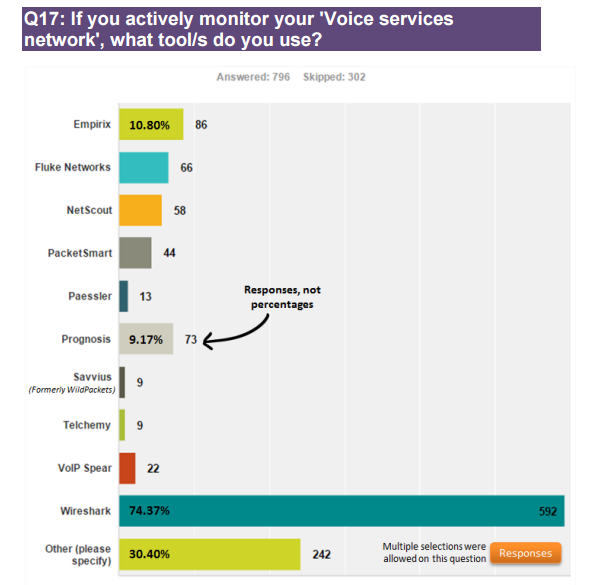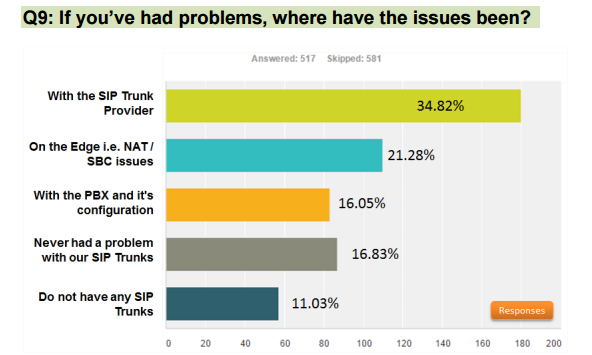SIP Survey Snippet – Troubleshooting SIP Trunking and Voice Monitoring Software
Previously on the SIPTRUNK.com blog we shared the release of the SIP School’s SIP Survey 2015 from SIP School CEO, Graham Francis.
What’s interesting about the 2015 SIP Survey is that it not only features more respondents than previous years but, it includes responses from both Internet Telephony Service Providers (ITSPs or, “providers”) and a new segment, the actual end users of SIP trunking services.
We promised that we’d break the in-depth survey into bite-sized chunks so today’s theme is Voice Monitoring Software.
Click here to read our other snippets:
Voice Monitoring Software
The SIP Survey asked a new question this year to “find out what tools people used to test / troubleshoot their communications services.”
The most widely used voice monitoring software tool, Wireshark, won out in a wide margin:
Hussain Ali of Cisco commented that “Wireshark or the native debugging of the products is what I expected to be the top answers. So definitely in line.”
The SIP Survey pointed out however that other tools can “provide specific services that Wireshark can’t with regards to Real-time VoIP traffic analysis, Monitoring, Alerting, Report generation etc.”
After SIP trunks are installed it’s best to keep an eye on their performance with monitoring software that provides alerts on:
- Mean Opinion Score (MOS) values
- Packet loss rate
- Jitter values
Trouble-Free SIP Installation
Another new element in this year’s SIP Survey was the option to select “never had a problem” for the question, If you’ve had problems, where have the issues been?” that was posed to end-users only:
So, how does one maintain an error-free SIP trunk installation?
Here were the tips suggested for achieving that:
- Testing
- Good support and failover support
- Quality IP PBX
- Smart people with SIP knowledge
- Manufacturer documentation
- Proper planning, design, and configuration
- Interoperability matrix
Click here for SIPTRUNK.com SIP Trunk Configuration Guides.